Development
Release information
This page is used to capture information on features releases as they are development and which may not be documented elsewhere (yet)
V7 Development
- Added support for 64-bit AddIns, restructured and simplified code
- Updated this documentation to include more details on the Assumptions and Approach
- Continuing to refine!
V7005
- Addressed issue with misleading information for different version of same addin and "dirty" registry
- Added message to indicate where not able to load assembly to get class/method detail - hope to resolve this!
- Added settings to save column widths and window size
V7006
- Change the colours for the list of addings
- Bug file - accessing file explorer for DLL file location in treeview
V7007
- Changed the method used to extract information class and method information from AddIn DLL to work with both 32-bit and 64-bit DLL's from single version of EAII - requires distribution of more files but hopefully worth it.
V7008
- Adds a pop-up legend dialog to provide information on the colours
V7009
- Adds a green back color on the EA version and location to indicate which version is providing the COM server to the EA API.
NOTE: Only a single version of EA can be registered for COM
V7011/11
- Added support for 64-bit AddIns, restructured and simplified code
- Revised approach for getting CLSID from HKCR before looking in HKCU/HKLM
- Revised query code
V7012
- Added support for 64-bit AddIns, restructured and simplified code
V7013
- Added check box to select inclusion of exposed types with registry entries
V6 Development
Added check button for EA debug config i.e. is there an EA.exe.config file present in the current install path for EA AND if so display to see order of frameworks. Now removed.
V5 Development stuff
This page provides an overview of some of the ideas we have for the next release of the EA Installation Inspector. There is no guarantee that any specific function will be included but aim to include functionality that we (and others) find useful.
You can click to download the current working version (updated 30th August 2018) of EAInstallation Inspector V5 Δ. Please note not all NEW features are polished.
Below is the AddInList screen which includes
- Functionality that already existed in V4 continues to work, even if code replaced
- Added DLL version column

New tab - Registry tree view
We are adding a new tab with a tree view presentation of Sparx related key entries using contents extracted from the registry.

This means that if there are entries for an AddIn that is both listed in HKLM and HKCU then the differences will be visible. See HKCU eaForms and HKLM EAFORMS Test - are the same AddIn, but could be different files, especially during development.

Registry tree queries
From the treeview the user can select the context menu for some items:
- CLSID
- Classname
- Filename
- ProgID
to initiate a query for value within the selected line i.e. GUID, classname, filename, classname respectively. For example:



Menu items that provide an immediate response will have a pop-up dialog, whilst those that query the registry will be initiated in the background (so other actions can continue) - with the current registry query present in the Query info text box and a "Query active" indicator present on its right hand side, and results presented in the Query tab, where each query executed is listed before its results are displayed.

The query will normally perform 2 searches - HKCU and HKLM.
On completion the Query info text box background colour turns green.
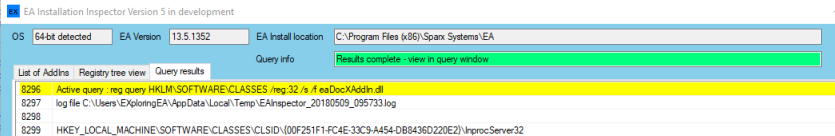
The results for each query are saved in a temporary file which can be opened by selecting the filename line and using the context menu. You can double click on the log file name line and the text file should open in the default viewer/editor for that file type.

New tab - Query
We are looking at adding a Query tab that will speed up some of the common tasks that an AddIn developer may wish to do.
As an example the current test versions has only a single item implemented: you select a DLL and the registry queries any instances of the filename in HKCU. This is to look for multiple instance that may be registered. Thinking of other things we do and of course welcome feedback on what others find useful. Note - as the query can take time this is done in the background so no instant results but will display in query window when done; more to do on this when the requirements are finalised
Other queries could include searches based on:
- Class name
- CLSID
- ???

Context menus
With both of the new tabs Query and Registry Tree we are proposing adding some context sensitive menus, which will offer functions based on the information that may be available. For example, the selected line could include:
- Class name
- DLL filename
And these could be used to perform other checks/initiate queries.

The idea is that the menu options will be data sensitive but none implemented yet, just placeholders to demo potential UI